
User/CP Management
When designing the Portal the marketing structure of a CP has been taken into account, i.e. that some CPs sell under multiple brands and some CPs also have dealers who introduce business to the CP on a commission basis and who undertake some management of the customers they introduce.
Access to the Portal is granted to three different levels of entity:
- CP - The CP is the entity which acts as administrator for all other entities
- Retailer - The Retailer is the entity which corresponds to a brand the CP sells services under
- Dealership - The Dealership is the entity acting on the behalf of a Retailer, Dealerships are usually agents for the Retailer (usually in return for commission)
A CP must have at least one Retailer set up - this would usually correspond to their main brand (often one and the same as the CP). If the CP sold services under two or more brand names then each should be set up as a Retailer belonging to that CP - each would have an Ofcom allocated RID associated with it. There is no limit to the number of Retailers than be can associated with a CP.
A Dealership, where applicable, can be set up underneath the Retailer it is related to. There is no limit to the amount of Dealerships that can be associated with a Retailer.
Each different entity has a different level of access privileges:
- A CP can view the entire inventory and can place orders and raise Trouble Reports on behalf of any associated Retailer or Dealership, but not on behalf of themselves
- A Retailer can only view the inventory of lines associated with themselves and can place orders and raise Trouble Reports on behalf of themselves or on behalf of any associated Dealership
- A Dealership can only view the inventory of lines associated with themselves and can place orders and raise Trouble Reports on behalf of themselves only
When Strategic Imperatives set up a CP on the Portal the CP entity is created and also an Administrative user for managing the CP, its Retailers, Dealerships and users. The CP can then set up any additional users required and create Retailers and their Administrative user. Once the Retailer and its Administrative user are set up then they can be used to set up any Dealerships required and an Administrative user for each.
As well as an Administrative user, other users may be set up who have different access rights to the Portal - these are determined by the roles assigned to each user.
Below is a pictorial representation of the different access levels available with the Portal:
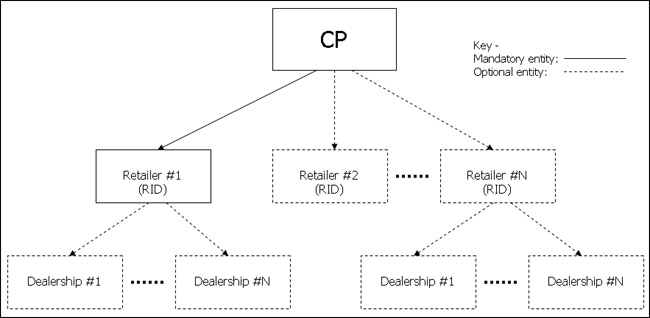
| You may also want to view: | ||
| User Roles | Managing CP Users and Retailers | Managing Retailer Users and Dealerships |
| Managing Dealership Users | ||
| Previous subject | Main Navigation | Next subject |