
Managing Dealership Users
A Dealership Administrator user can only manage their users, there are no entities below Dealership in the Portal access hierarchy.
To add a user to the Dealership click on the "Add new.." link in the users section, the following screen will be displayed:
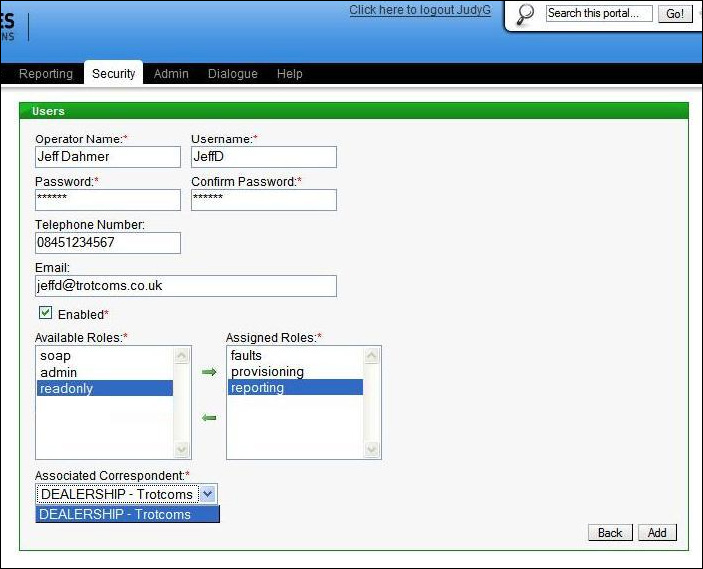
You are required to enter details for the user - their name and username; the username is what they will use to log in to the Portal with. A password can be set for them (which they'll be able to change themselves later, if necessary) and their contact details can be entered. Ensure the "Enabled" box is ticked and then assign their roles. Lastly the "Associated Correspondent" drop down box contains only the name of the Dealership. Once completed, click the "Add" button. The new user will now appear in the list of users on the "Security" page when logged in as the Dealership Administrator, see below:

| Previous subject | Main Navigation | Next subject |